We just learned about the Computer Keyboard.
Another part of a computer is the Computer Keyboard - Function Keys.
If you look on the top row of the computer keyboard, you should see the function keys that look like F1, F2, F3, F4, F5, F6, F7, F8, F9, F10, F11, F12
Those are called the "Function Keys", and they can do special things on the computer.
Depending on if you are watching videos on the internet or checking your email, these function keys can do different things.
Some of the keys are the same for all computer programs, like the F1 key almost always opens up the Help, and F3 is usually to find things.
On some keyboards you have to hold down a "Fn" key in order to use the function key.
For those keybarods the function keys can have other jobs like changing the computer volume, the screen brightness, or turning off wifi.
The most used function keys are: F1 - Usually brings up a help message to try and show you what to do.
F2 - Edit, like if you want to change the name of a file on the computer.
F3 - Search for some text on a page or in a file.
F4 - If you hold down Ctrl and press F4 it will close a tab. If you hold down Alt and press F4 it will close a window.
F5 - Usually refreshes what you are looking at, so if you have your email open it might check for new mail.
F10 - If you hold down shift and press F10 it will act like a mouse right-click
F11 - Switch to full screen mode
The other function keys are usually different for each program.
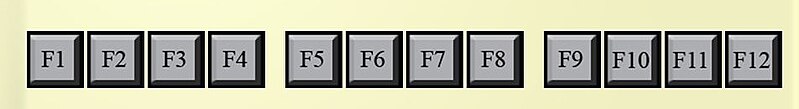
(from: wikipedia - function key)
Kid Facts - Blast from the past: Boiler