We just learned about the Computer Keyboard Special Keys.
Another part of a computer is the Computer Mouse.
Just like the keyboard, this is part of what you use to tell the computer what you want to do.
It was called a mouse, because it looked like a little mouse with a tail, but lots of computer mice these days don't even have wires.
When you move the computer mouse around, there is a picture on the monitor usually shaped like an arrow called a cursor.
Computer mice usually have 2 buttons, and when you press the button it's called clicking.
If your mouse cursor is pointing at something like a button and you click the left button it will press the button on the screen.
The right button is usually to give you choices for things, like if you want to copy or paste some text just like you would from the keyboard.
Some mice have another spinning button called the scroll wheel that helps scroll things up or down on the monitor.
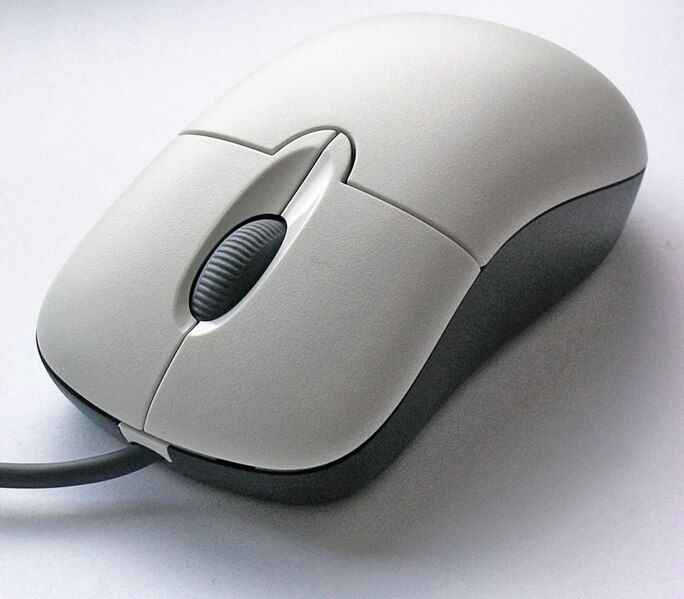
(from: wikipedia - computer mouse)
Kid Facts - Blast from the past: Chimney